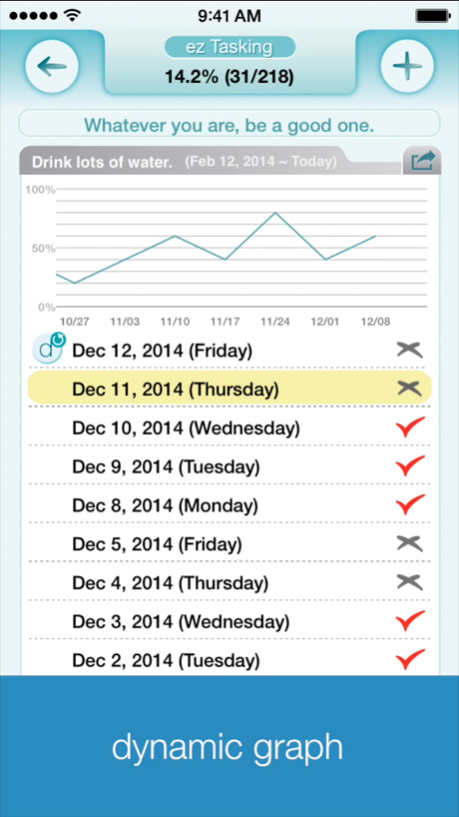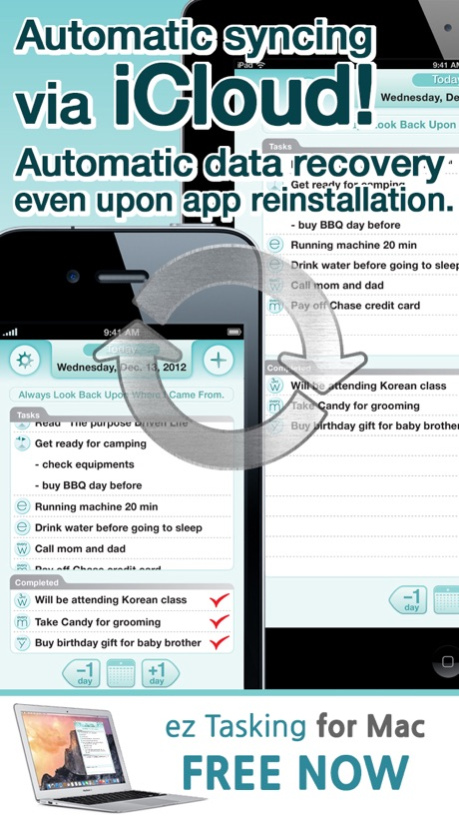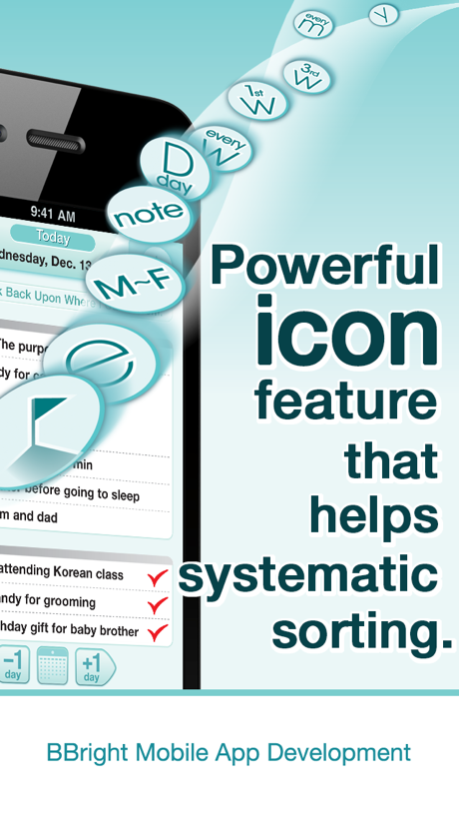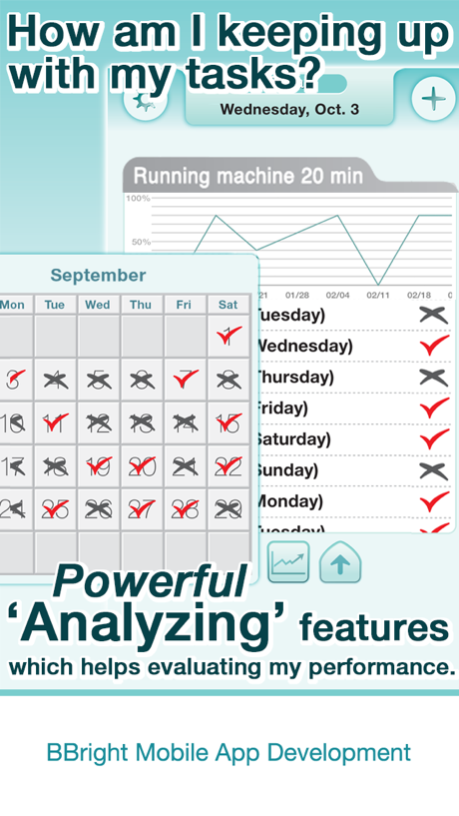ez Tasking (todo-list+calendar+notes) for iPhone 1.3.1
Free Version
Publisher Description
ez Tasking is made for you with a simple and intuitive user interface, ez Tasking helps users organize their lives and stay on track with an all-in-one task manager, to-do list maker, and note-taking app.
Users can add daily task or event details through a quick tap of the (+) key at the top of the screen. If the user wants to set a task or event for a specific day, ez Tasking provides an arrow feature at the bottom of the screen that allows users to view the next or previous day. There is also a calendar view that allows the user to select a specific date without scrolling.
ez Tasking provides users with the ability to set rules on repetitive events. Users can select days, times, and which weeks the event will repeat. Once a task or event is completed, the user can tap on the text to edit or check it off. Completed tasks automatically move to the Completed category.
Feature Highlights:
* Simple and intuitive User Interface
* All-in-one note, memo, and calendar
* Easy entry of tasks or events
* Powerful icon feature that helps Systematic sorting
* Create checklists and to-dos
* Daily, weekly, and calendar view
* Record notes, memos, and diary
* Ability to set rules on repetitive events
* Dynamic graph analyzes life patterns
* Ability to export and post reports to Facebook, E-mail and SMS
* Alarm notifications
* iCloud synchronization
* Universal app
* Automatic data recovery
To help the user stay on track, ez Tasking features a dynamic graph system where users can view statistics of their accomplished tasks and events and analyze their performance. Users can export and post the statistics reports and dynamic graph image to Facebook, E-mail, or SMS. ez Tasking can sync with iCloud so the user can stay organized across multiple devices, such as their iPhone, iPad, and Mac. Data can also automatically be recovered even upon reinstallation of ez Tasking.
"Whether you use it to maintain your New Year's resolutions, manage a work project, or simply schedule reminders for upcoming events, ez Tasking is the most convenient all-in-one task and to-do manager available. For a limited time, download ez Tasking for free and see if it doesn't help you organize your life!"
http://www.eztasking.com
©2014 BBright.
Graphic design by Jual in New York
Dec 30, 2014
Version 1.3.1
This app has been updated by Apple to display the Apple Watch app icon.
- iPad rotation bug fixed.
- alarm bug fixed.
- crash bug fixed.
About ez Tasking (todo-list+calendar+notes) for iPhone
ez Tasking (todo-list+calendar+notes) for iPhone is a free app for iOS published in the Office Suites & Tools list of apps, part of Business.
The company that develops ez Tasking (todo-list+calendar+notes) for iPhone is BBright. The latest version released by its developer is 1.3.1.
To install ez Tasking (todo-list+calendar+notes) for iPhone on your iOS device, just click the green Continue To App button above to start the installation process. The app is listed on our website since 2014-12-30 and was downloaded 5 times. We have already checked if the download link is safe, however for your own protection we recommend that you scan the downloaded app with your antivirus. Your antivirus may detect the ez Tasking (todo-list+calendar+notes) for iPhone as malware if the download link is broken.
How to install ez Tasking (todo-list+calendar+notes) for iPhone on your iOS device:
- Click on the Continue To App button on our website. This will redirect you to the App Store.
- Once the ez Tasking (todo-list+calendar+notes) for iPhone is shown in the iTunes listing of your iOS device, you can start its download and installation. Tap on the GET button to the right of the app to start downloading it.
- If you are not logged-in the iOS appstore app, you'll be prompted for your your Apple ID and/or password.
- After ez Tasking (todo-list+calendar+notes) for iPhone is downloaded, you'll see an INSTALL button to the right. Tap on it to start the actual installation of the iOS app.
- Once installation is finished you can tap on the OPEN button to start it. Its icon will also be added to your device home screen.